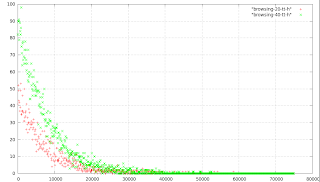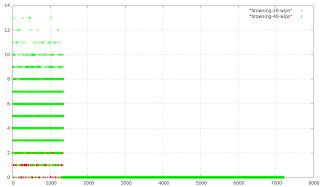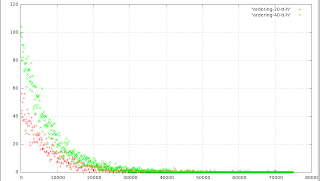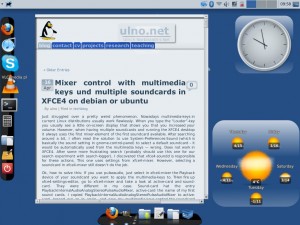On my experiment turning an old Thinkpad X24 notebook in a nice internet tablet, I have tried out several things. I have still in mind running in the end Android on this device, but I need more time to understand how the Android X86 system works. At the moment it runs in Vesa mode, but this is too sluggish for real use. There seem to be some issues with the radeon module.
As an intermediate solution, I decided to use Xubuntu which installed nicely without hassle. I have new fancy very small wlan usb stick (rtl8192cu). This made a little trouble until I tired to compile the drivers available on the cd shipping with it, which worked perfectly with the standard Ubuntu kernel.
I had more trouble with suspending the machine. Also here, the radeon module seems to make trouble. After a long search, I found the very simple solution: add radeon.modeset=0 to the kernel command line in grub (edit /etc/default/grub, run update-grub) and install uswsusp. This disbaled the mode switching in the radeon module and now I can suspend -- cool! USWSuspend worked a bit better with my wifi and bluetooth driver. I also added the bluetooth-quirk to as extra parameter /etc/pm/config.d/99myown. The file contains now the following:
# my own configs for this here [ulno]
SLEEP_MODULE=uswsusp
ADD_PARAMETERS="--quirk-bluetooth-service-off"
Now also my little bluetooth dongle works again after a suspend.
I also tried out the kde-netbook-plasma remix to check out th eeyecandy there, but even when using --graphicssystem raster, the system feels to sluggish. Maybe a bit overkill for this old notebook.
However, inspired by kde's eyecandy, I was looking for some more efficient options and stumbled upon glx-dock (former name cairo dock). What a nice clean piece of software! And runs if called with the -c (makiing it use cairo and not opengl) option really quickly. I had to enable compostion manager in xfce, but this is just what the little notebook here can still manage. See yourself:
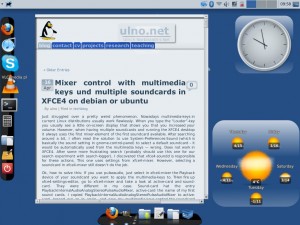 Looks pretty neat I would say. I think, there is now some life back in this old X24 - maybe I can start thinking now of adding a touchscreen layer to add...
Looks pretty neat I would say. I think, there is now some life back in this old X24 - maybe I can start thinking now of adding a touchscreen layer to add...