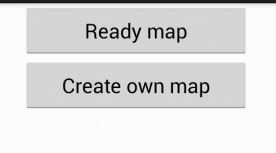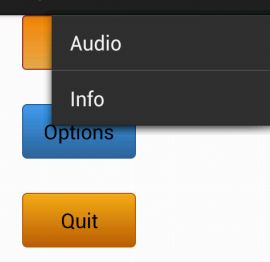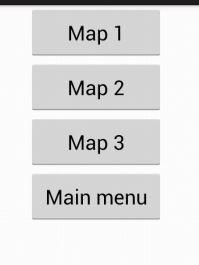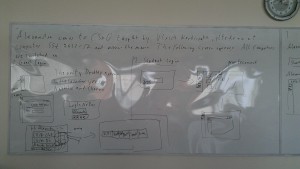Professor Norbisrath:
- Trying to get extra hard drives
Shyrailym:
- Contacted the Baadal development group in India, wants to set up a system here. System however is not finished yet, but some of its features could be very useful, for instance KVM.
- Partially help Android department
Raushan:
- Not finished yet with the user interface, plans to work with Saule and combine her work with the Damir's work on icons. They now have accelerometer sensor problems. Professor Norbisrath suggests her looking at some libraries from the 3D glass project.
Kamila:
- Trying different configurations of the ownCloud
- Research on other alternatives such as Seafile, Open Exchange and ajaxplorer.
- Established remote access to ownCloud
Asset:
- Installed DNS and DHCP server, gives Internet from virtual server to virtual client. Installed Squid and plans to create the transparent proxy.
Temirlan:
- Worked on acceleration of the VMs (Spice, Paravirtualization). Paravirtualization increases performance,gives specific interfaces and some basic services.
- Server is now running, plans to cooperate with Assulan.
Alexandra:
- Secure LDAP over SSL/TLS isn't working yet. Installed the LDAP server from scratch, established secure connection between the LDAP server and the owncloud server via TLS.
- Client sends hello to server, but server do not respond. Needs to reconfigure the server.
Erkanat:
- Installed controller mode of the OpenStack. Can create VMs and virtual networks. Can't connect between the VMs even if they are in the same virtual network.
- Showed small demo
Assulan:
- Continue working on LibVirt, several host machines, but wasn't able to establish the connection when they were in different networks.
Saule:
- Help with reading the labyrinth maps, managed to load graphics to the Android phone on Java. Wants to search whether Android support layers.